Amazfit Bip Review
 Published: | Updated:
Published: | Updated:
Xiaomi’s Amazfit Bip is still turning heads, well over 2 years after it’s official worldwide release. The super-light (32 grams in total!) wearable could be described as a crossover between a sports tracker and a smartwatch, and it’s designed is classic and timeless, (although somewhat reminiscent of the Apple Watch!); but is it the smartwatch for you? Continue reading our Amazfit Bip review!
Aesthetic Features:
- Rectangular Flat Dial design
- 18-gram Polycarbonate body, 32 grams including the 20mm silicone watch band
- Always-on reflective 1.28-inch color touch display
- Scratch-resistant 2.5D Corning gorilla glass generation 3 + AF coating
- 45 Days Battery Life: Equipped with a lithium polymer battery with a 190mAh charge, you can use the Amazfit Bip up to 30 days on a single 2.5-hour charge
- Lightweight and Thin: Amazfit Bip only weight about 32g with the watch band and is 11.5mm in thick. The Bip can be worn all day
- Health Tracking: Optical heart rate monitoring and built-in GPS allow you to accurately track in real-time your steps taken, distance traveled, calories burned, and quality of sleep
- Multisport Tracking: Outdoor running, Indoor running, Outdoor cycling, Walking
- Receive Messages, Call & APP Notifications: Receive notifications for incoming phone calls, SMS messages, emails, and other apps such as Facebook, Twitter, WhatsApp, LinkedIn, and other mobile apps right on the color touch display of your Amazfit Bip
Technical Features:
- 190mAh Li-Polymer Battery (up to 45 days of battery life!)
- 3-axis accelerometer for activity, sports, and sleep tracking
- IP68 rating – resistant to dust, rain, splashing, and accidental submersion
- Optical heart rate sensor (PPG) for heart rate zone and VO2 max
- GPS + GLONASS for route tracking
- Geomagnetic sensor (compass)
- Air pressure sensor (barometer) for elevation measurements
Box Contents:
- Amazfit Bip SmartWatch
- Charging dock (excluding mains adapter)
- Product Manual
Amazfit Bip Review – Compatibility
The Amazfit Bip uses Bluetooth 4.0 BLE for its connectivity and works alongside both Android (Android 4.4 onwards) and iOS ( iOS8 and above). This review was based upon testing it out with a Sony Xperia.
The officially recommended app for both Android and iOS is Mi Fit and it was what was mainly used during this testing.
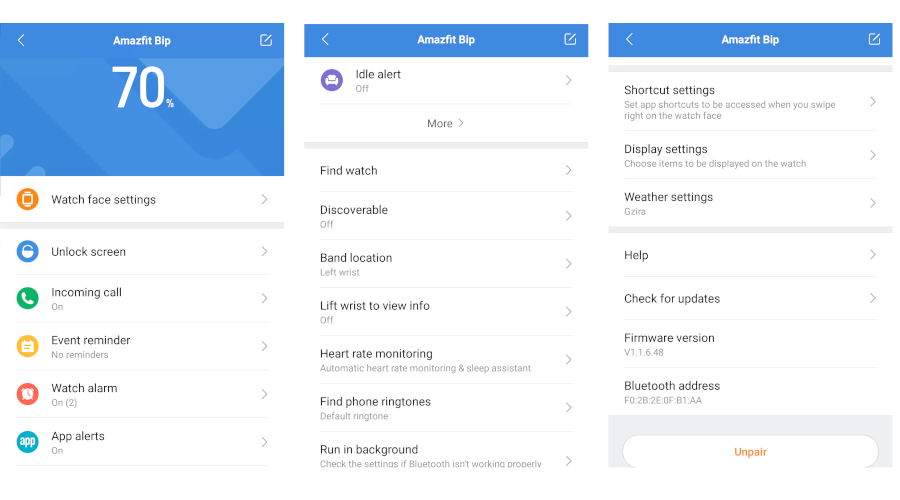
Other online portals do suggest some other applications which help you to sync with other tracking apps; such as downloading ‘AmazTools’ to be able to sync up with Strava.
The ‘Notify and Fitness’ app was downloaded to try out new watch faces, however, alongside the ‘Alert Bridge’ app – which was meant to enable emojis on the wearable, they somehow rendered some of my menu choices invisible which meant I had no idea what I was pressing on.
I managed to remove this glitch by unpairing and repairing ‘Mi Fit’ as well as uninstalling ‘Alert Bridge’ altogether.
Amazfit Bip Watch faces
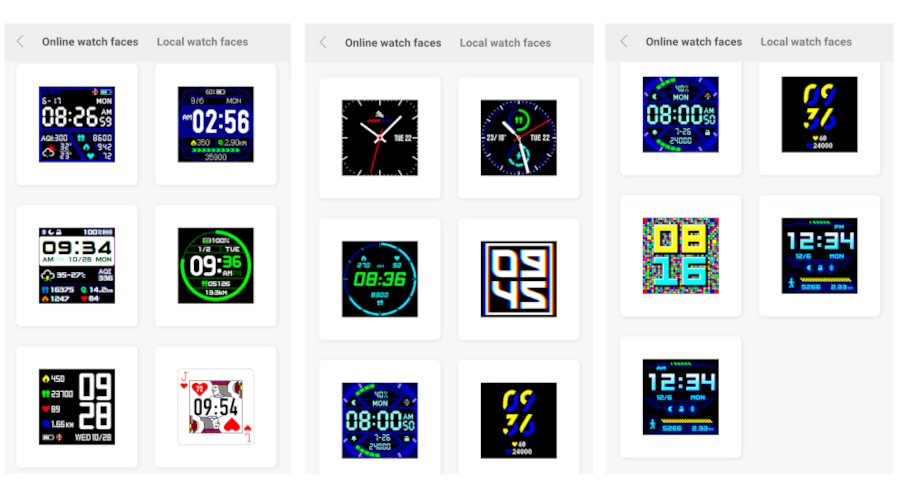
When it comes down to watch faces, I was slightly disappointed with the limited amount of watch faces I could choose from; however, the problem was relatively easy to solve upon some Googling.
There are lots of offers for free watch faces for Amazfit Bip, Pace, Stratos, Cor, Verge, Verge Lite, GTR, GTS, and T-Rex watches.
Simply download the Notify and Fitness app on your phone, and check out their ‘Watchfaces’ section which will help you through customizing your watch face! On iOS, just follow the same procedure on the AmazTools app.
The only downside is that the app clearly advises that custom watch faces reduce battery life, so you might want to rethink it if safeguarding the length of battery life is more of a priority to you!
Other personalization options
Amazfit has released this wearable in several colors, some of which you can find below:
The accompanying silicone bands are black, white, and grey respectively. The 316L Stainless Steel quick release spring ensures that you may change your strap in no time and without needing any tools, so you might want to pick up a spare or two for those less sporty outings, choosing from:
- The Color Series
- The Sports Series Classic
- The Leather Series
- The Fluororubber-series
Wanting to save a buck or two? Amazon has a greater selection of bands and usually, they are even cheaper than buying original Amazfit ones through AliExpress!
As mentioned earlier, the watch body does come in scratch-resistant 2.5D Corning gorilla glass, however, if you’re accident-prone you may also purchase a separate screen protector and screen protector case. This gives you the added benefit of being able to customize the watch body color as well.
Amazfit Bip bands
Amazfit Bip bands are a nice way to personalize your smartwatch. There is a wide selection available on Amazon. Here are some popular Amazfit bands at the moment:
Amazfit Bip features
Battery life
One of the major pros of this wearable is definitely its long battery life. The Amazfit website claims that its 190mAh Li-Polymer Battery can last up to 45 days, however, one may easily realize that this is only possible if some functions are turned off or limited, which after all, is to be expected.
Exercise tracking mode alone for instance would drain the battery dry in about 22 hours. In my experience, even though I switched off many battery draining functions (such as auto wake when I move my wrist, lowered brightness, etc) I still felt I had to keep some functions on for the sake of this review (such as the automatic heart rate monitoring & sleep assistant).
After a week of wearing the Amazfit Bip every day and tracking my heart, sleep, and basic exercise, I was still at 57% battery, which is pretty decent!
Is the Amazfit Bip waterproof?
The manufacturer rates the IP68 standard for the Amazfit Bip smartwatch on waterproof and dustproof. The IP stands for ingress protection and 68 is the highest protection that you can get for your device for the time being. The first number stands for solids and it is determined on a scale from 0-6 and the second number is for water which is rated from scale 0-8. (IP68 meaning)
Here’s the nifty part. Amazfit promotes it as waterproof and dustproof which leads you to think it would be a great companion to track your swimming ventures.
However, the small footnote at the bottom of the website reads:
‘’The watch can withstand submersion into freshwater of 1.5 meters for up to 30 minutes, but should not be worn during swimming or bathing.’’
In other words, it would be safe to use during some water sports in which the watch might get splashed on, but wouldn’t be wise to actually submerge it for long.
Many users have taken to the net to say that they have showered, swam, and also used the watch in hot tubs, with no problems, however, this would have to be done at your own risk, as Amazfit clearly advises against it.
How to set up Amazfit Bip
Setting up the watch was straight forward although it was slightly more time consuming than I expected.
Firstly it had to be charged for one hour. It then took me through setting up a profile, setting up the GPS, updating the firmware, updating its resources, and finally setting up its A-GPS.
Even though I did not have to physically do anything (except create my user profile and wait around till it was done with its updates), the set up took another 50 minutes to complete.
Amazfit Bip apps
Swiping down the screen is a shortcut to switching on your do not disturb setting, whilst swiping up brings up your missed notifications and updates.
Swiping left to right is a shortcut that you may personalize. Upon unboxing it was set to open Alipay.
Swiping right to left would bring up the main apps being:
- Status
- Activity
- Weather
- AliPay
- Alarm
- Timer
- Compass
- Settings
Status gives you a quick overview of your steps, last-minute heart rate, mileage, calories burned, and sedentary times.
The activity allows you to track your exercise without having to carry your phone out to your workouts. Once initially synced, the watch will record workouts even when not actively in sync, and eventually back them up to your phone once a connection with your phone is re-established.
The exercise categories you may choose from are outdoor running, treadmill, cycling, and walking. This is disappointing to say the least as any other activity which you might do, be it yoga or weights, can’t be accounted for.
I had false hopes when a section in the Mi Fit app was called ‘Behavior Tagging’, under which an array of exercises could be found. However, upon further research it became evident that the categories wouldn’t be added to the rest available on the watch.
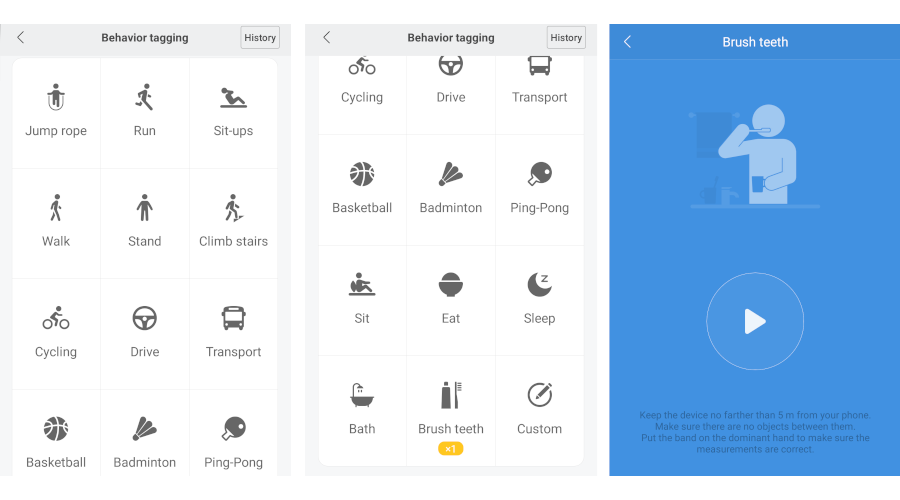
The data from the behavior tagging is submitted to Xiaomi to help train their AI to recognize the same actions for future reference and won’t directly benefit Bip current users.
Alipay is a third-party mobile and online payment platform. The app uses a QR code that may be presented at accepting vendors to facilitate contactless payment.
If you happen to have a Chinese bank account; you’re in luck. Although one may eventually add foreign bank card accounts, the first one to be added and be able to start up the account must be from a Chinese bank, which is highly disappointing.
The wearable does not support NFC (near field communication) which means contactless payments via Google Pay or other such apps are out of the question. I must admit, this was a real con for me, especially now that we are living in the new era of corona contactless-ness.
The alarm allows you to set up numerous alarms via the app, which you may later activate on your wearable. Since the Amazfit Bip has no speaker, it only vibrates as an alarm, for 12 seconds to be exact. It automatically snoozes after this time to vibrate again 10 minutes later.
Being a deep sleeper I knew this wouldn’t even come close to waking me up. So I tried setting up my phone alarm and switching on notifications for my alarm on the watch. My phone alarm sounded, and rather than vibrating continuously until I snoozed it, the Amazfit Bip merely generated a notification that there was an alarm on my phone.
So at the end of the day, I still had to rely on my phone alarm to wake me up. If however, you are a light sleeper and would like a silent alarm not to wake up others in the room, this might be exactly what you’re looking for.
How does the Amazfit Bip fall short?
No Calendar– One other major disadvantage to this smartwatch is the fact that it has no calendar app. The Mi Fit app lets you add ‘events’ however there is no way to sync your calendar to this system of events.
Having my schedule at hand is a big priority for me, so I did try my utmost to think of how I could make this work. The closest thing is to have calendar updates on your watch by allowing push notifications for your calendar.
This means that you have to set reminders for all your events via your calendar app. This still does not generate a day schedule you may follow, but at least you may be alerted of your next meeting a few minutes, hours, or days before (perhaps leave them unread in your notifications through which you can scroll through throughout the day?).
Setting reminders for yet unscheduled events wouldn’t be impossible to keep up, however, I wouldn’t even want to entertain the thought of having to go through my already set appointments one by one to set an alarm for all of them.
Limited actions – Since the Bip lacks both microphone and speaker if you are actually alerted of a phone call your only options are to ignore it or hang up.
Similarly, when receiving an SMS, there is no function to auto-reply to indicate you are busy or whatnot.
Keeping with the discussion of messages, if your contacts are anything like mine, you will have trouble in understanding most messages anyway, as the Bip does not support emojis and instead renders them into unidentifiable clusters of different punctuation marks.
Lack of accurate sleep tracking– Another way the Bip is lacking is in its sleep monitoring algorithm. It is strictly designed to monitor sleep patterns between 1800-1000 hrs. If your sleep pattern is atypical (such as working night shifts or being a natural night owl), chances are the watch will not track your sleep properly.
Furthermore, the watch can’t detect naps, and there is no way to manually input nap times for it to be computed with the rest of the information. If no sleep has been detected even though you were in fact asleep, you may input the time you slept and woke up, however, this would then defy the purpose of being able to study your sleeping pattern in depth.
Glitches in syncing and general accuracy of readings- Apart from my sleep not getting tracked, the workouts I did manage to save to my watch only backed up to my ‘Mi Fit’ after a few days, despite saying it had synced information.
GPS tracking device?- Having such a simple user interface and the added bonus of a GPS, I first considered it a good option for those wanting to keep track of their children or elderly; however, on second thoughts, this would not be useful at all, as the GPS is only activated during physical activity and does not collect data throughout the day.
Since it does not have the option to have a sim card and LTE, the smartwatch would only back up GPS tracking for an activity once it comes in close proximity to the paired smartwatch, and since it may only pair with one smartphone at a time it wouldn’t be able to provide third parties with this information.
How to reset Amazfit Bip
Upgrading to a newer smartwatch and passing this model on to someone else? Before attempting a factory reset from your settings, make sure you unpair it from your Mi Fit app, as there have been many complaints about not managing to pair it with a new smartphone.
Find your device settings in your Mi Fit app profile, and scroll down till you find ‘Unpair’. Then proceed to the settings on your smartwatch, and scroll all the way down and select ‘Reset’. Your device will now switch off and be ready to start afresh with all previous data erased!
Amazfit Bip Review conclusion – Smartwatch deal or not?
The Amazfit Bip has some undisputably great attributes such as its long battery life, great display, and bargain price tag, however, you do pay for what you get. For more premium smartwatches, view the best smartwatches article.
I would not even begin to classify it as a smartwatch, as having to input most of the information myself defies the purpose of having a mini assistant aka a decent smartwatch to take care of your health and fitness tracking, schedule, contactless payments, etc.
If you’re after a fancier than usual watch for basic time, weather and occasional step counting, you should consider the Amazfit Bip as it would perform well for basic tasks and your mind is at rest with its battery holding up to 45 days; however, if you are searching for an extension to your smartphone and your own mini-assistant, you might want to look at other models in the Amazfit range. Alternatively, browse our website further and see what it is exactly that you’re after – whether it’s a fashionable watch, a fitness tracker or an overall performer!










